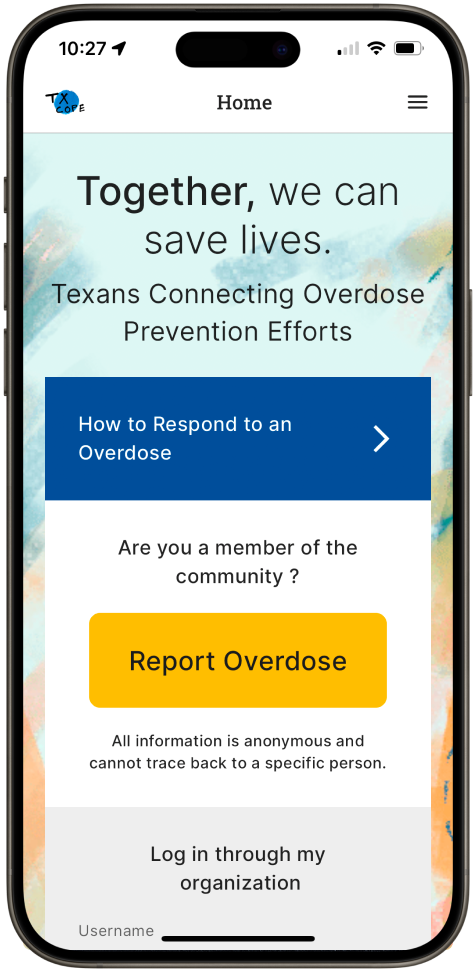TxCope
I worked on TxCOPE for nearly two years, a digital platform developed collaboratively by the Addiction Research Institute and my previous employer, Eviden, to combat the opioid crisis in Texas. TxCOPE enables real-time overdose reporting and optimizes resource management, significantly improving the efficiency of public health responses. The platform has already saved lives, notably during a mass overdose event in Austin in May 2024. Contributing to a product with such a direct, life-saving impact has been one of the most rewarding experiences of my career.
My Role:
Feature Audit
Data Input & Tracking Exploration
Usability Test Design
Testing Analysis
Prototyping / Visual Design
Final Documentation / Handoff
Quality Assurance Testing
Team:
Aaron Yasko, UX/UI Designer
Adam Matthew, Team Lead
Richard Lou, Engagement Lead
Offshore Team, Developer
Overview:
TXCope is requesting a dedicated page for organizational admins to create quarterly reports.
Duration:
13 Weeks
Tools:
Sketch, Zeplin, Baymard, Procreate, Adobe Suite
The Problem
TxCOPE is requesting a dedicated page for organizational admins to input numerical data for their quarterly reports, addressing 11 key metrics that are currently not piped directly from the database.
As a product designer I need to create a reporting tool for org. admins to track distributed supplies and linkages.
Before
Does not exist… If left as is, TxCOPE would lack an in-house feature for users to track and report supply distribution for their organization. Leading to inefficiencies, inaccuracies, and challenges in monitoring trends and ensuring accountability.
X
“When we think of an epidemic we also think of a community response and that is not something that is just done by one provider, it’s done with multiple organizations.”
After
A design solution to generate reports of items distributed and linkages made, allowing users to view a table to track their organization's reports over time.
Create a new feature that:
Enables organizational admins to input and track quarterly report data.
Centralizes reporting to improve accuracy and efficiency.
Provides a historical view of reports for monitoring trends and accountability.
Supports supply distribution and linkage reporting to aid in overdose prevention efforts.
How do we move forward?
Setting Context
What is the purpose?:
Real-time overdose reporting and tracking.
Track supply distributions and service linkages.
Empower communities with data-driven prevention tools.
Provide actionable insights for policymakers.
Challenges to Solve:
Lack of a cohesive overdose surveillance database.
Fragmented data collection across agencies.
Difficulty targeting prevention without real-time data.
Limited tools for tracking supply distribution and linkages.
“Who will be using this feature?”
Understanding the users is key to creating impactful designs. I developed detailed use cases and user stories that reflect the needs and expectations of their diverse audience, including organizational admins, community responders, and public health officials.
Understand the Customer:
Focused on aligning solutions with TxCOPE’s goals by analyzing the needs and expectations of community organizations, healthcare providers, and policymakers.
Target Audience:
Catered to community organizations, healthcare providers, first responders, policymakers, and educational institutions.
Example Use Case:
An organizational admin logs into the TxCOPE platform, inputs quarterly data on naloxone distribution and service linkages, generates a detailed report, and shares it with stakeholders for compliance and resource allocation.
Outreach Organization App (Admin) Architecture
The highlighted item represents the primary flow for admins to input and track quarterly data, ensuring accurate reporting on overdoses, resources, and service linkages.
Design Exploration - Option 1
Develop a dedicated page for organization admins to manually enter values for the 11 numerical questions in their quarterly report.
Since TxCOPE does not currently pull this data from its database, users will reference the Supplies > Distribution Trends section to gather relevant figures and input them into the new reporting feature manually. (No direct database integration.)
Pros
Flexibility: Enables CHWs to track their activities in a way that suits them—whether through their existing workflow (paper/Excel) or by leveraging TxCOPE for streamlined tracking.
Adoption: Encourages CHWs to engage with TxCOPE by guiding them to complete their reports within the platform.
Usability: Provides a clear, easy-to-navigate table displaying all numerical data from previous quarterly reports at a glance.
Efficiency: A cost-effective, minimal-tech solution that ensures a quick and seamless implementation.
Cons
Lack of Automation: Requires manual data entry, as the system does not automatically pull or calculate figures.
Limited Features: Provides a simple, straightforward interface without advanced dashboard functionality.
Design Exploration - Option 2
Enable TxCOPE to automatically pull data from the Supply Distribution module, reducing manual entry for organizations.
This approach requires some initial setup by an admin and depends on organizations consistently using the module, reinforcing CHWs’ engagement with TxCOPE in their daily workflows.
In Short: A table that dynamically pulls data from Distribution Trends.
Pros
Encourages Adoption: Requires initial admin setup but promotes consistent use of the Supply Distribution module in CHW workflows.
Streamlined Process: Reduces manual tracking by allowing users to reference pre-existing data.
Efficient User Flow: Users navigate to Supplies > Distribution Trends, review data, and enter it into the reporting feature before submitting.
Automated Reporting: TxCOPE calculates report numbers, minimizing user effort.
Real-Time Insights: Enables organizations to monitor progress within the current quarter.
Cons
Expensive: Involves higher costs, time, and effort for implementation.
Mandatory Use: Requires organizations to track contacts, linkages, and kit distribution through TxCOPE.
Prioritization: May delay or postpone other technical priorities as resources are dedicated to building this feature.
Dependency on Consistent Usage: Success relies on organizations consistently using TxCOPE, which could be challenging for those not fully integrated into the platform.
Training Needs: Staff may need additional training to adopt and navigate the new reporting features, leading to further resource allocation.
My Product Manager
“I think there’s a more elegant way of doing this.”
Wireframe Option 1 - Right Rail Report
Option 1 allows users to freely navigate the site while entering data for a new CHW report, providing flexibility in accessing relevant information. However, this approach introduces some design challenges:
Viewport Adjustment: Existing content may need to be slightly condensed to accommodate the reporting interface.
Single Active Report: Users can only have one CHW report open at a time—new reports cannot be created until the current one is either submitted or canceled.
This design prioritizes accessibility and ease of reference but requires careful UI considerations to maintain a seamless user experience.
Wireframe Option 2 - Dropdown Data (Recommended*)
Option 2 streamlines the reporting process by allowing users to select a supply from a dropdown menu and instantly view the number distributed during the selected quarter. The backend will enable users to view a selected supply and its distribution amount for the desired time period, then enter that amount in its respective field before submitting the report.
Efficiency: Reduces the need for manual data hunting, making entry faster and more intuitive.
User-Friendly: Provides a clear, structured way to input data while maintaining accuracy.
Simplified Process: Users can quickly reference and enter distribution data without navigating away.
Easy enough—we see this as the recommended approach for improving the CHW reporting workflow.
TXCope
“Regarding the CHW report, we would like to move forward with Option 1.”
*Due to budget and time constraints, TxCOPE decided to move forward with Option 1.
Brand & Styling - Visuals
I’ve been deeply involved in this project for over a year, leading a complete overhaul of the site’s design and style. With years of visuals to reference, I’ve ensured consistency and standardization across the platform.
Created custom illustrations in Procreate to enhance the brand’s identity.
Prototyped hundreds of pages and components, refining UX and UI.
Developed a comprehensive component library, covering fields, icons, rows, selections, and hover states.
My deep familiarity with the brand and styling makes implementing these designs a seamless process.
Iterating - Visuals
After the client approved wireframes, I went on to iterate on visual designs.
Side Menu: When the user selects the "Get Started" CTA, the right rail appears, guiding them through the process.
Side Rail Closed
Side Rail Open
Iterating - Visuals
The reporting feature integrates seamlessly with the existing Supplies > Distribution Trends page, allowing users to pull relevant data without disrupting their workflow. Users can reference distribution trends, select a supply, and manually enter the data into the reporting feature for submission.
Locked Feature: Users must toggle back to the Supplies page to access distribution data.
Custom Date Range: Allows users to filter distribution trends for a specific quarter.
Streamlined Process: Select a supply, view its distribution amount, and enter it directly into the side rail reporting feature.
Side Rail Closed
Side Rail Open
Developing Questions
We hold daily standup meetings with the development team, both internally and externally. During these meetings, we discuss key considerations and address any questions that arise.
Question 1
What do we mean by Last 4 Quarters (would it be Jan - Mar, April - June, July - Sept, Oct - Dec?). We currently are showing only years - is there a certain way you would like this displayed in the UI as well?
The "Last 4 Quarters" is meant to offer a quick view of the last ~12 months, regardless of the year. So for example, if I select it right now it would show me Q2 2022, Q3 2022, Q4 2022, and Q1 2023.
Question 2
To confirm: if we have selected a current year, should we be able to submit & view the report for all quarters as well or would that be separate for the entire year? (i.e. if we selected 2023, would we have additional buttons displayed to be able to see only Q1 out of the other quarters and edit those quarters? Should we include a submit and view report functionality to edit and submit individual quarters?)
We should not be able to submit a report for the current quarter. The way I understand it, reporting is only for quarters that are complete / in the past.
Question 3
If we have not submitted a report for any quarter in a specific year, that quarter is hidden in the "view" section and not available for PDF and CSV entry. How do we want this updated in terms of seeing the selected year and current quarters?
We should show quarters with no report, for completeness and to quickly see what's missing. I believe we can simply leave the data fields blank, keeping the quarter header. This way, the quarters are always in the same place across selected years. (This is different for "Last 4 Quarters" of course...I still believe it's better to show the last four sequential quarters, even if they're missing reports).
Final Design & Results
Before:
After:
X
If left as is, there would no, in house, feature to allow users to track and report supply distribution for their organization.
See Below…
What did I learn and what would I do differently?
Budget & Time Constraints: Sometimes, despite offering a more seamless user experience, the client may choose a different path due to budget, time, and prioritization constraints.
Revisiting Work: Although the initial recommendation was not implemented, I recently brought up this user experience to my team again. As we enter year five of cleanup and application improvements, there may be an opportunity to revisit this flow and potentially implement the data pipeline.
Dr. Kasey Claborn | Director, Addiction Research Institute, University of Texas at Austin
“The people at Eviden who have worked on TxCOPE literally saved lives this week. Together, we saved lives.”
Over 1039 overdose events reported in its first few months
24 outreach organizations participating
5 data sources ingested
“As a true testament to ‘not about us…without us’, TxCOPE offers every Texan affected by the opioid epidemic an opportunity to be a part of a solid outreach response.”
Dozens of lives saved
“Finally a platform we can use to better understand the needs of our communities and assists with accurate data collection on overdoses for the first time ever! Huge win for Texas outreach workers!”
“This program is going to be so vital to giving us the data we need to show that there is an actual problem in our community that needs to be addressed.”